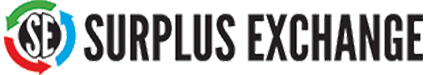News | Kansas City’s link between industry, charity, and the environment.
There are 2 sides to data security. The first side is that you do not want other people to gain access to your data after you sell/donate/recycle a computer. The second side is that you don’t want to lose important data in the case of a hard drive crash/viral attack. Both are fairly easy to handle.
First, you want to prevent your personal or financial data from being accessed after you are done with a computer or hard drive. This can be accomplished in many ways. A common method used to counter data remanence (data still on the drive after a simple format or deletion) is to overwrite the storage medium with new data. This is often called wiping or shredding a file or disk. Because such methods can often be implemented in software alone, and may be able to selectively target only part of a medium, it is a popular, low-cost option. There are literally hundreds of cheap or free programs that will handle this for you. One of our preferred methods is to use Darik’s Boot and Nuke. it is available at http://www.dban.org/.
If the drive is not accessable, or you are extremely worried about your data, you can remove the hard drive from the computer and physically damage or destroy it. This is commonly done with a hammer, drill, or nail gun. I prefer the hammer method, but that is more for personal satisfaction that for a professional reason. There are also hard drive shredders or degaussers on the market starting at around $1000.
There are also a number of companies that offer data protection services. When we reuse a drive, it gets a single pass wipe as part of our testing procedures. This will protect your data from most criminals. For those concerned or legally obligated to ensure data security, we and many other companies offer a data wiping service for a nominal fee. We do it for $15.00 per drive and send you a certificate of hard drive cleaning which lists the make, model, serial number of the computer or hard drive. If that is not enough security for your company, we also offer guaranteed complete destruction of your drive or system for which we will also send you a certificate.
The other side of data security is ensuring that you do not lose your data. Many of our customers will bring in a system for repair, that is so corrupted that it requires a format and re-install of their hard drive to fix the problem. Another common occurrence is that the drive is damaged and requires replacement. We try to keep their data for them, but often they have stored the data in non-standard locations, the data they want is already corrupted, or the data is stored on a damaged part of the hard drive. We will only backup and restore the data that is stored in the standard (my documents/my pictures/my music) folders or directly on the desktop. We do not go searching for them elsewhere. Also, contrary to popular belief, once the data is restored, we erase the drive we backed your data to, and do not keep a copy of your data. Long story short, if we can we back up and restore your data as a courtesy, not as a rule. Most computer shops have a similar policy. We cannot be responsible for your data for you.
Backing up your important data is really your responsibility. It is fairly simple and inexpensive, unless you are a major corporation, and even then the cost of backing up the data is a lot lower than the cost of losing the data. Here we use both an onsite and an offsite backup. Since the fire we had a few years ago, we realized the value of an offsite backup.
At home, we have a separate computer (one of my kids old ones) connected to the network and used for file storage and backup. If you don’t have a spare computer, the know how, or the inclination to make a file server, there are still many cheap backup solutions. USB flash drives can be had fairly cheaply, currently less than a dollar per GB of storage. Nearly every system made in the last ten years has had a CD or DVD burner in it. The media for them can be had for pennies a piece and can also be used for backup. External hard drives are another solution. Even with the recent jump in hard drive prices, you can find a 1 TB external drive for less than $100.
With data backup as cheap and easy as it is, why would you risk your favorite song, pictures of your kids/grand kids, or important business documents by only storing them on the hard drive?
Malware, short for malicious software, is software designed to disrupt computer operation, gather sensitive information, or gain unauthorized access to computer systems. It is a general term used to describe any kind of software or code specifically designed to exploit a computer, or the data it contains, without consent. The expression is a general term used by computer professionals to mean a variety of forms of hostile, intrusive, or annoying software. Malware includes computer viruses, worms, trojan horses, spyware, dishonest adware, most root kits, and other malicious programs. It can slow your system, cause strange errors, and mess up your internet connection; and these are just the more benign ones.
There are many programs out there designed to help prevent or remove malware. For prevention, I am currently recommending Microsoft Security Essentials. It is a free program designed by the people who wrote Windows to protect Windows users, and has actually had a fairly high success rate. Two others that I recommend, if you don’t like the Microsoft brand, are AVG and Avast. Remember, only run one prevention program as running two or more will slow your system and potentially interfere with each other.
For removal of malware, if you have gotten infected before getting any protection, the two programs I have had the most success with, recently, are SuperAntiSpyware and Malwarebytes. Both have an excellent free version for removal, and a paid version for prevention.
Software changes over time, and what was an excellent product a year ago, may have become less effective or bloated to the point that it slows your system as much as the malware you are trying to prevent. If you suspect you have a malware problem, ask someone who you trust, that works on computers, what they recommend. Programs we swore by a few years ago, we avoid now.
I have fallen behind on sending out certificates of hard drive cleaning. between one thing and another, I have fallen over a month behind on sending them out.
Never fear, I have wiped your drives, and entered most of the data into my system. All certificates should be out within the next week.
At the request of our executive director and some of our board members, I have been tasked with creating a new more user friendly site for Surplus.
I will be fine tuning much of the site over the next few weeks as we find problems or get requests from customers. I will also be updating some of the outdated facts and listing a bit more of our inventory on this site.
If you see something wrong, misleading, or missing from the site, feel free to email me at [email protected],
Your feedback is always welcome,
David